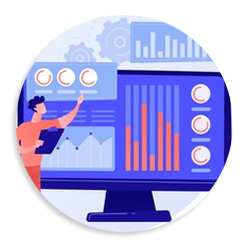
Corporate Ultimate Excel Champion Training
CtoB is a specialist and is recognized in Corporate MS Excel training. The Excel training and certification allow learners to have better knowledge of MS office essential tools. The corporate training is 3-4 days of comprehensive and detailed Excel skill training session that ensures hands-on training with real world examples and practical application to use Excel better, more efficiently and faster.
The Corporate Ultimate Excel Champion training aims to provide advanced excel training that includes everything from essentials, cell referencing, MIS reporting, statistical functions, charts, dashboards, and whatnot.
We are the preferred corporate excel training vendors given our industry experience, certified trainer, and post-training support. Are you looking to increase the productivity of your staff? Let’s connect!

Corporate MIS Efficiency improvement Training
Any company intends to get a 360degree view of their business functions to identify the management blind spots and improve them. It can be achieved through Management Information Systems training which assists professionals to attain efficiency. CtoB provides Corporates with MIS Efficiency Improvement training that helps analyze, plan, and implement IT strategies through Excel MIS reporting.
The training includes understanding current data, past information, and the trending data for analysis and evaluation of business processes through MIS reports. It assists the learner in improving business performance in the long run.
Are you worried about the lack of communication and report sharing between your marketing, finance, logistics, and other teams? Don’t worry. CtoB has got you covered.

Corporate Custom Excel Trainings
We understand the necessity and use of MS Excel in the corporate world. From management reports to sales funnel, logistics to customer service, there is a substantial data silos and challenge for the staff to work together on similar lines. CtoB solutions have designed a unique Corporate Custom Excel training where we focus on the learning and customization specific to business needs. The course is designed to address all the business areas that need attention, and the staff is well trained to handle the processes.
Our qualified instructor with real-world examples provides flexibility around topics that are of more concern to users. The group sizes are defined such that the instructor and trainees can engage well. We also provide post-training support. If you have business function specifics and need to train your staff for the same, let us do the talking.

Basic Excel Training
MS Excel is an excellent and powerful tool that is essential for every business. Everyone uses it differently based on their work structure. Many people struggle to gel well with the core concepts of MS Excel relevant to almost all the work functions. Our basic Excel training is designed to impart core elements like formulas, charts, pivot tables through practical examples that help you in understanding how to manipulate & use data, automate tasks, and present information exactly how you visualize it.
The essential functions like VLOOKUP, COUNT, SUM, Basic Macros, conditional cell, and number formatting etc. are an integrated part of this training. The Basic Excel training tries to fill the skill gap in your team by uncovering the learning needs. Worried about not knowing the basics? CtoB assures to bridge the gap.

Advance Excel Training
Skills cannot be developed but honed. You already know the basics of Excel but find it challenging to create complex formulas and develop dynamic reports & charts? Our Advanced Excel Training covers Macros for automating repetitive tasks, understand data analysis tools, excel coding techniques, creating bespoke point applications, standard reporting, data visualizations, dashboard designing, and in-built automation techniques. Our Advanced Excel Training takes your skills to the next level benefitting you with efficiencies and improved productivity.
Another important aspect of our advanced course is explaining and training on how to consolidate information from multiple sheets and group data and explore possible outcomes using Solver. It also includes a module on databases, data validation, and a lot more. Do you want to hear from the previous training sessions? Check out the reviews here.

VBA Macro Training
VBA is the natural embedded programming language in Microsoft Office, and hence, it is widely supported and implemented. The VBA Macro Training program aims to understand how VBA saves time by automating repetitive tasks. We start the course by building programming confidence in trainees to exercise language structure and syntax.
Then we progress by applying the learning on real-life data to automate the extraction and processing of financial or other data.
The training gives you a tour and hand-on Macros, Visual Basic Editor (VBE), best coding practices, user interaction, error handling, user-defined functions, data importing and processing, and whatnot.
Do you wish to learn more about VBA Macro training? Contact Us

Infographic Dashboard Designing Training
Do you know, MS Excel allows you to create user-interactive, eye-catching, and easily understandable infographics? MS Excel offers you functionalities to develop illustrations and dynamic infographics for your remarkable presentations. Infographics wonderfully capture and simplify complex subjects in an easy-to-understand scenario. Having an infographic in your reports is a refined strategy to engage the audience visually. Infographics are different from the Excel dashboards and hence require a different set of architectural understanding.
At CtoB, you get professional training on Infographic Dashboard Designing. You learn the technical skills to create fully robust infographics, techniques to tweak Excel charts to develop an infographic, plot data, and form a visual tour through Power Map. The course also covers the design principles, key design trends, smart techniques to develop productive infographics, and Do’s & Don’ts of Infographics development.
TESTIMONIAL
Happy Our Client
-
Execllent!!
Your Excel training has helped me to improve my efficiency and deliver interactive reports and dashboards. This training is very helpful ...
Srikanth MK
Manager- Management Information Systems at HGS - Hinduja Global Solutions
-
Execllent!!
Great work, Excel and dashboard training was very helpful to me to improve my Excel Knowledge and able to automate...
Janardhanan R
Consultant at Capgemini
-
Execllent!!
The in-depth knowledge that are provided during the sessions are remarkable. The session are designed in such a way that anyone can catch up...
Simran Kaur Badan
Data Science | Python | SQL | Flask | ML and AI
-
Execllent!!
Pankaj is a great MS Excel Teacher. I would love to get him for future Excel training. From beginner to advanced level...
Michelle Magabo Paladin
Operations Manager - Hinduja Global Solutions


